How To Unlock Android Phone Password Without Factory Reset Using Adb At Wilfred Hill Blog

Unlock Android Phone Password Without Factory Reset Unlockninja To unlock your device, you can use the following command: adb shell input keyevent 82. this command simulates a swipe on the lock screen, allowing you to access your phone without entering a password. To set up smart lock and use it, go to settings > lock screen > smart lock and choose the right settings for you. if you have android 4.4 or lower, you can use your gmail account to log in.

How To Unlock Android Phone Password Without Factory Reset So here's how you can unlock your device without factory reset. it should work on all devices with any android version (except the ones with locked bootloaders). you don't require root for this. the pattern is stored in data system gesture.key and password pin is stored in data system password.key. Forget the pattern or password of your android phone and cannot access to the device? just take it easy! we will show you 6 ways to unlock android phone password without factory reset. Here we will show you how to unlock an android phone password without a factory reset. all android devices, like samsung and motorola, are supported. whenever you forget your password, including pin lock, pattern, fingerprint, or face recognition, you can free download droidkit to 1 click unlock your android device in minutes. If you are tech savvy user and have enabled usb debugging and developer options on android phone before it got locked, you can use adb (android debug bridge) to remove the forgotten password and unlock your android phone without erasing all your data.
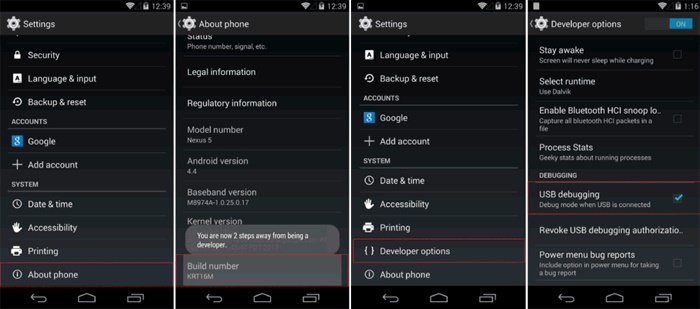
How To Unlock Android Phone Password Without Factory Reset Here we will show you how to unlock an android phone password without a factory reset. all android devices, like samsung and motorola, are supported. whenever you forget your password, including pin lock, pattern, fingerprint, or face recognition, you can free download droidkit to 1 click unlock your android device in minutes. If you are tech savvy user and have enabled usb debugging and developer options on android phone before it got locked, you can use adb (android debug bridge) to remove the forgotten password and unlock your android phone without erasing all your data. In this post, i am going to show you how to unlock android phone password without factory reset. let’s get started. there are 3 methods shown in this post for unlocking android device lock screen. each method will work only if specific conditions are met. please read carefully and see which methods suits your current situation. You can use android debug bridge (adb) and the adb commands to unlock android phone without password from your windows pc. before following the upcoming steps, you must have adb installed on your windows pc to access your android phone from your computer. There are several possible methods to unlock an android phone device without a password. however, each of these methods demand some work and persistence. read more… one of the easiest and most effective tools to unlock android phone password is itoolab unlockgo (android). In this article, we have outlined four practical methods to unlock android phone without google account: factory resets, easeus mobiunlock for android, adb, and the find my mobile service (only for samsung).
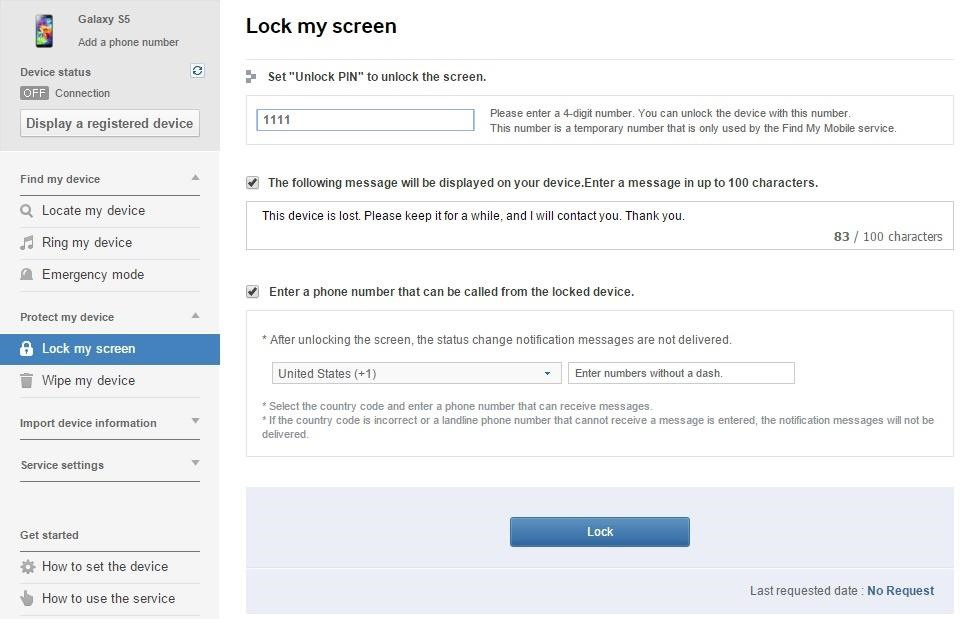
How To Unlock Android Phone Password Without Factory Reset In this post, i am going to show you how to unlock android phone password without factory reset. let’s get started. there are 3 methods shown in this post for unlocking android device lock screen. each method will work only if specific conditions are met. please read carefully and see which methods suits your current situation. You can use android debug bridge (adb) and the adb commands to unlock android phone without password from your windows pc. before following the upcoming steps, you must have adb installed on your windows pc to access your android phone from your computer. There are several possible methods to unlock an android phone device without a password. however, each of these methods demand some work and persistence. read more… one of the easiest and most effective tools to unlock android phone password is itoolab unlockgo (android). In this article, we have outlined four practical methods to unlock android phone without google account: factory resets, easeus mobiunlock for android, adb, and the find my mobile service (only for samsung).

How To Unlock Android Phone Password Without Factory Reset There are several possible methods to unlock an android phone device without a password. however, each of these methods demand some work and persistence. read more… one of the easiest and most effective tools to unlock android phone password is itoolab unlockgo (android). In this article, we have outlined four practical methods to unlock android phone without google account: factory resets, easeus mobiunlock for android, adb, and the find my mobile service (only for samsung).
Comments are closed.